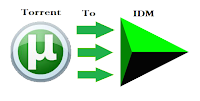
[[ In this post i'll teach you how to download any torrent file through IDM.. it is as simple as using FB [only if you use fb]..becuase torrent files are need high speed internet this method helps alot of people to get rid of that problem]]
firstly, Download any .torrent file through torrent search engine... if you don't know how to download a .torrent file read my previous post "How to download a movie from torrent".
now step forward...
1.open "www.zbigz.com" site which helps to download any .torrent file for free.
2.then click on browse option and select the .torrent file and click "GO".
3.Now you see two boxes one showing free and other is premium... click on free one as shown below:
4. And then .torrent file starts caching... you have to wait..
5. Once it completes a .zip blue box appears .. just click on it..






Blogger Comment
Facebook Comment